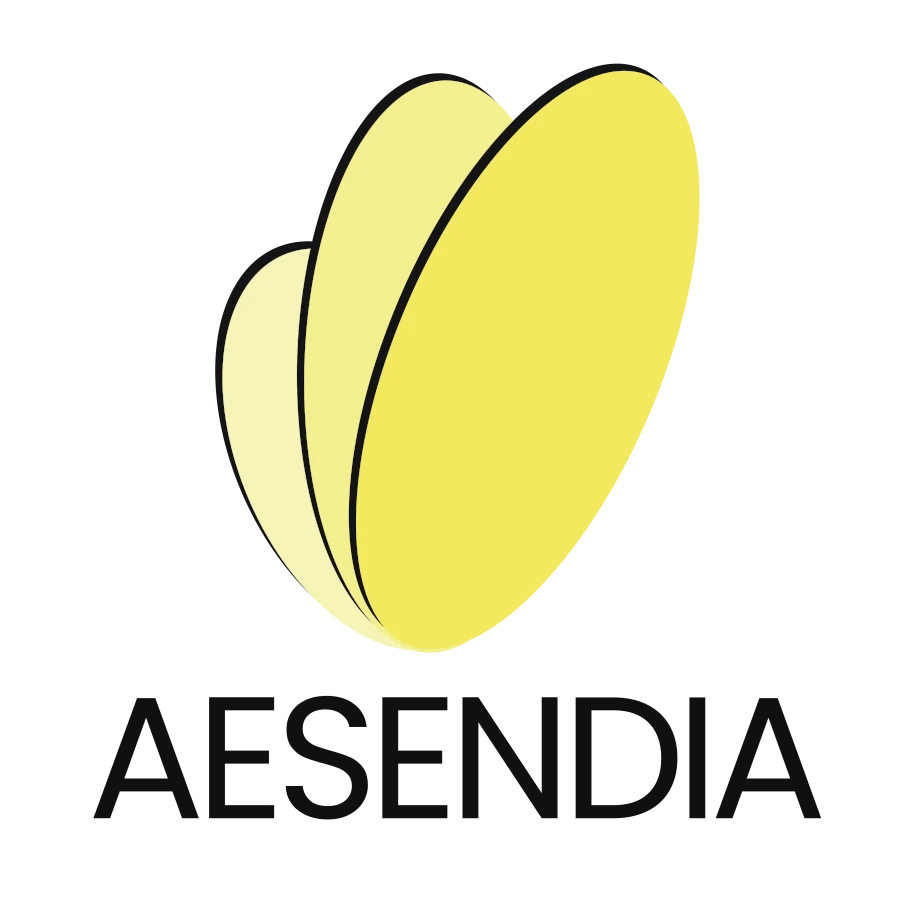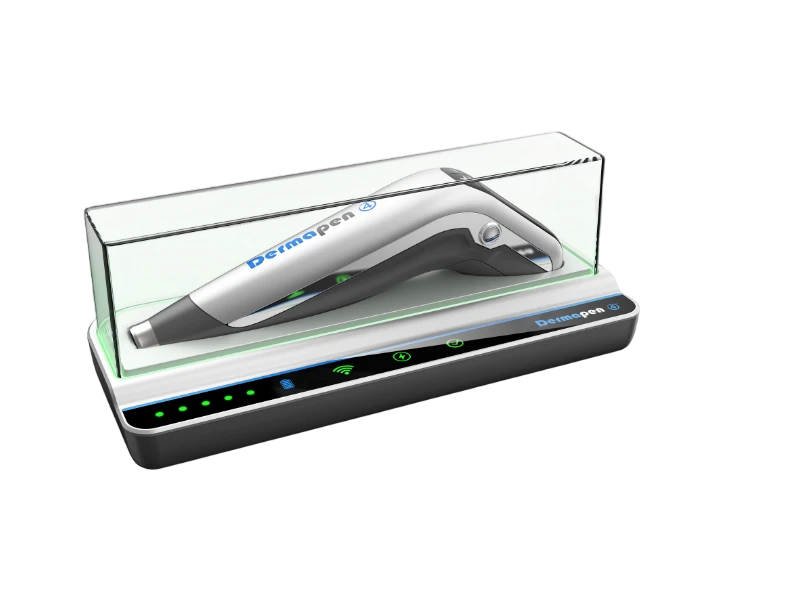Dp DOCK
-
Technology
-
Manufacture
DermapenWorld
Australia
Upgrade Your Workflow with the Dp DOCK™
The Dp DOCK™, crafted exclusively for skincare professionals, is the ultimate companion for your DermapenWorld™ Dermapen 4 (DP4) microneedling device. This cutting-edge docking station integrates SYNC & GO technology, ensuring your device stays updated with the latest firmware without manual intervention. Say goodbye to disruptive updates during patient sessions and hello to seamless performance, allowing you to focus on delivering world-class microneedling results. With its sleek design, the Dp DOCK™ keeps your workspace organized, your device protected, and your treatments running smoothly.
Never worry about power interruptions again. The Dp DOCK™ features clear battery level indicators, so you can monitor your Dermapen 4’s charge at a glance, ensuring it’s always ready for action. Its integrated USB charger compatibility simplifies the charging process, keeping your device powered for uninterrupted sessions. This enhances operational efficiency, boosts patient satisfaction, and eliminates the stress of battery guesswork, letting you prioritize exceptional care.
Designed with hygiene and safety in mind, the Dp DOCK™ includes a clear dust cover to shield your device from debris, extending its lifespan and maintaining high cleanliness standards. For added safety, the dock won’t accept a device with a needle cartridge attached, ensuring the standard desk holder is used during procedures. The Dp DOCK™ is reserved for storing a cleaned device post-treatment, promoting proper hygiene and readiness for your next session. This thoughtful design reduces workspace clutter and keeps your tools protected and accessible.
The Dp DOCK™ streamlines your microneedling practice by combining convenience, protection, and efficiency. It eliminates manual syncing hassles, organizes your workspace, and ensures your Dermapen 4 is always charged, updated, and hygienically stored. By simplifying the technology behind your treatments, the Dp DOCK™ empowers you to deliver outstanding results with confidence and ease, elevating both your practice and your patients’ experience.
Get More Information
Frequently Asked Questions
Does the Dp DOCK™ require charging before use?
No, the Dp DOCK™ connects directly to a mains power source and does not need to be charged.
Why can’t the Dermapen 4™ or Dp4™ fit in the Dp DOCK™ with a needle cartridge attached?
The Dp DOCK™ is designed for storing a cleaned device after use, not for use during procedures (which requires the Desk Holder). This ensures proper hygiene and safe storage.
Does the Dp DOCK™ charge the Dermapen 4™ or Dp4™?
No, the Dp DOCK™ only displays the battery level. Charging is done via the DermapenWorld™ USB charger, which integrates with the Dp DOCK™ for the Turbo-Cut batteries.
Is an app required to use the Dp DOCK™?
No, the Dp DOCK™ operates independently and does not require connection to an app.
Can one Dp DOCK™ be used for multiple Dermapen 4™ or Dp4™ devices?
No, each Dp DOCK™ is paired with a single DermapenWorld™ device. You’ll need a separate Dp DOCK™ for each device.
Related products
GET IN TOUCH WITH US
We'd love to hear from you!